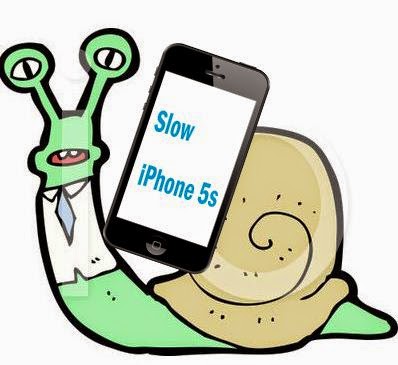It was claimed that iPhone 5S will get a better performance after updating to the iOS 8, however, the fact is most iPhone becomes slower. Thus, this tutorial will help you to make iPhone 5S run faster through various kinds of effective ways.
You should know that iOS 8 upgrade is not the only reason which makes your iPhone 5S sluggish. (Also see: restore iPhone 5S data after iOS 8 update) The longer you use iPhone, the more junk files will be produced on phone, too much files or too much apps installed on your iPhone also will slow down iPhone and more. So here's a look at how to make your iPhone runs snappier.
Tip 1: Restart Your iPhone 5S
If you seldom restart iPhone, then this way will help to clear some temporary files. But don't put your hopes up too high, because this just will help a bit.
Tip 2: Factory Restore iPhone 5S
Just like every time after we re-install Windows, the computer will run much faster, format ting indeed help to speed up iPhone a lot, but that just last for some time, and it will be slow again as you write data into iPhone gradually. Moreover, you will lose iPhone data after restore.
Tip 3: Speed Up iPhone 5S with Tenorshare Free iPhone Care
Free iPhone Care, developed by Tenorshare, is a 100% FREE iPhone clean tool which will help to clear iPhone all kinds of junk files like temporary files, photos, iTunes Radio caches, cookies, call history and more.
Tenorshare Free iPhone Care offers two ways to clean up iPhone 5S:
-Quick Clean: It will clean the common junks but spend a little time.
-Deep Clean: Spend more time but can clear iPhone completely.
Attention: this tool default clean all the junk files it have scanned, and you can select which iPhone apps to clean, if you don’t do that, then some of cookies like your Apple ID account and password you remember on your iPhone will be cleaned too that you have to enter again.
Tip 4: Speed Up iPhone 5S with Tenorshare iPhone Care Pro
This is the pro version of free iPhone Care. It can do what free iPhone care do and can do more to tune up your iPhone 5S. And it has a good review from great amount of iPhone users.
From the screenshot of iPhone Care Pro above, you can know that this pro version have 6 tools. The first tool is what we introduced in the Free iPhone Care, then how can we use this iPhone optimization utility tool to rush iPhone 5S? See below:
-Clean iPhone junk files: This is the “Speedup & Clean” tool can do, and we have introduced it on the free iPhone care tool.
-Free up iPhone5S Space: The more files on your iPhone the slower your iPhone is, but we can’t drag iPhone files directly to computer, you need such a File Manager tool to help you. This tool is able to transfer the large data like photos, videos, music, contacts etc. to computer to free up iPhone space.
-Remove ads on iPhone: the ads on iPhone not only interfere we use iPhone comfortably but also slow down the apps and websites loading speed. “Ads Remove” tool is aim to block these annoying ads with simple scan and clean clicks.
Video demo of how to use iPhone Care Pro to speed up iPhone:
Unlike the factory reset iPhone, any time you feel iPhone 5S delays response, this iPhone Care Pro tool will help you speed up iPhone 5S quickly. Just make your iPhone 5S runs like new with these simple right now!