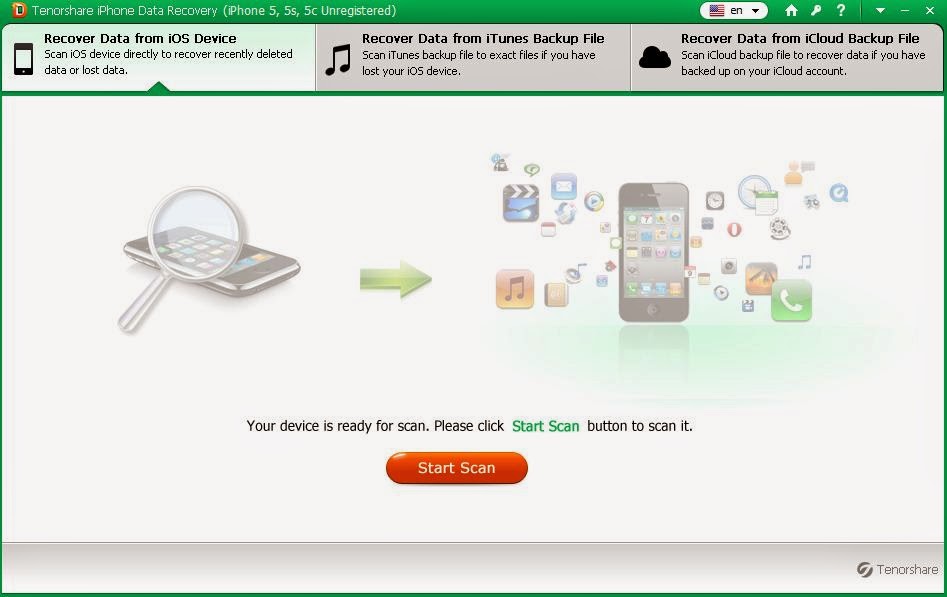Twitter is a famous and active platform which has a lot of professional person that it has became a good choice to solve iPhone problems online. And today let’s take a look at what iPhone issues that most users would like to solve on Twitter and how to fix these issue.
1. iPhone Won't Turn On
You would face a blank iPhone screen after a restore, black & blue screen, software update and screen replacement etc.
I need to use my iPhone 4 that hasn't been used in about 8 months, but won't turn on, what do I do
— Clayymás (@claydoo1) August 15, 2014
Solution: How to Fix An iPhone That Won't Turn On2. iPhone is Stuck in Recovery Mode
iPhone stuck in recovery mode happens anytime, especially after iOS update, and even iPhone water damaged would lead to stuck and can't get it out .
My brothers iphone is stuck in recovery mode after an update and it says he HAS to restore it, why. And how do we avoid it
— FUYA (@iFooYa) July 3, 2014
Solution: How to Get iPhone Out of Recovery Mode3. iPhone is Not Charging
If the lightning port was clogged or the charger is broke, you may find your iPhone's battery always stay in former number or lesser.
!!!!!! I'm having problems with my iPhone 5's lightning cable; it's not charging. I noticed that the cable is twisted at the end.. Plz help
— Zubeir Woozeer (@ZubeirW) August 15, 2014
Solution: Fix iPhone Is Not Charging Problem4. Lost Data on iPhone
Except ask for help directly like the user below, you also can see update from your friends like "I got a new iPhone but lost contacts, please text me."
icloud.. that's if you have them backed up there "@GORGiOUSDIVA: Pls how do I recover lost data on iphone?"
— Capt_kay (@komie_e) August 19, 2014
Solution: How to Recover Lost or Deleted Data from iPhone5. iPhone is Lost or Stolen
Despite little possibility, it still worth to try for someone have succeed before.
Anyone who can provide info on @michaelgermano3 iPhone 5s that was stolen last Friday & last seen in the bathroom will be spared his wrath
— Mitchell Gladstein (@MitchellGlad) August 20, 2014
Solution: How to Track a Lost or Stolen iPhone 6. Put iPhone into DFU Mode
Attention,DFU mode is different from recovery mode.
SHITE, i have an iPhone stuck on a spinning loading wheel + a broken power button so cant put in DFU mode. help
— wayne mc guigan (@SquiggleyMac) August 18, 2014
Solution: How to Put iPhone into DFU Mode7. Block Ads on iPhone
Honestly, those iPhone ads are really annoying, but how do you do if you want to play games online?
Quick tip: to block ads in free iPhone apps, go to Settings and flip the Airplane Mode toggle to ‘ON’
— Christian Zibreg (@dujkan) February 22, 2013
Solution: How to Remove Apps Ads on iPhone8. iPhone Wi-Fi Not Working
How can we using iPhone for entertainment without Wi-Fi?
i need to update iphone,ipod and ipad and my wi-fi is not working
— Ognjen. (@HoIyBitch) April 22, 2014
Solution: How to Fix iPhone Wi-Fi Not Working 9. Buy Used iPhone
If you are tend to buy a second hand iPhone, then you should want to know how to spend little but get a good one.
Need an iPhone 5s or 5 to buy ...New or used .... any hook up here ?
— Eddie (@Ayigbegirl) August 14, 2014
Solution: Tips for Buying a Used iPhone10. Jailbreak iPhone
Need to jailbreak your iPhone to get more permissions?
I want to jailbreak my phone
— yeap thats her!!!!! (@OH_YOUGONEDODAT) August 20, 2014
Solution: How to Jailbreak Your iPhoneMore iPhone tips you would like to know http://www.any-data-recovery.com/tips/